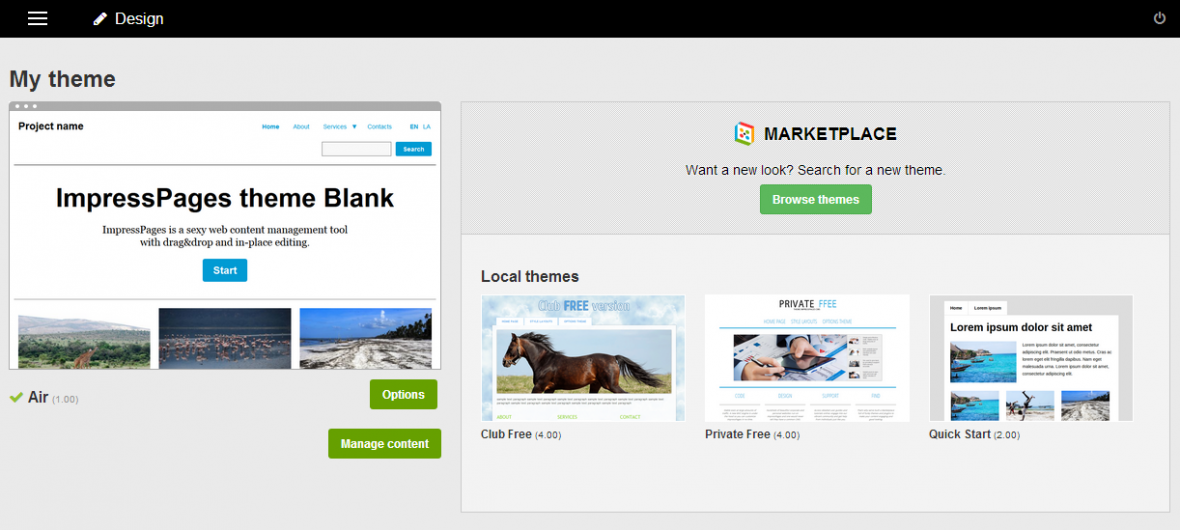Installing a theme
To install a theme manually, extract the downloaded archive to Themes directory of ImpressPages installation. Login to administration panel and go to Design section. Your theme should appear in the "Local themes" list. Clicking Install button to install your theme.
Also, you can get themes from ImpressPages Marketplace. Simply click Browse themes button. Chosen theme will be installed automatically on your website if your servers supports that.